From the design office to manufacturing processing, passing prototyping, GRAPHCAD®EXPERT is within the reach of all companies for the construction and modification of shapes on the screen, the optimum placement, the design plans cutting and automatic cutting of flexible and technical materials for the aerospace, automotive, clothing, furniture, composite and synthetic materials, etc.
The innovative design features of GRAPHCAD®EXPERT make it a fundamental solution in the product development process of the industry. This solution allows the development of prototypes as well as last-minute changes to build new projects while allowing the user easy access to the company’s databases. Our system is compatible with our digitalization table or any other digitizing table on the market.
GRAPHCAD®EXPERT Pattern & Design – CAD
The GRAPHCAD®EXPERT Pattern & Design solution is dedicated to the activities of flexible and technical materials for the design and on-screen modification of 2D templates. It is continuously guided by dialog boxes allowing operators to easily create product sets.
- On-screen creation or digitization of basic patterns
- Changing the existing bases on the screen
- Creating bezier curves
- Creating internal lines
- Quotation display and measurement
- Clipping and scaling from a digital sketch
- Fusion of parts
- Rotation and rollover tools with keyboard shortcuts
- Definition of a right thread by piece
- Measure of a piece by perimeter or surface
- Uses of the various notches and punches

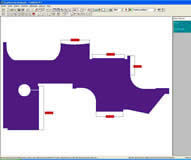
GRAPHCAD®EXPERT Marker -Automatic placement:
- Retractation of parts according to material (in%)
- Interactive or automatic placement
- Selection of individual parts, with quantity adjustment according to cutting order
- Setting the cutting direction of each part
- Tool to cut parts automatically in relation to a defined width
- Overlap Control Tools
- Pivoting, flipping, selecting a group of pieces, changing the width of the placement
- Measurement tools: efficiency, linear length, perimeter, etc.
- Possibility of retouching the cutting plan after automatic launch







